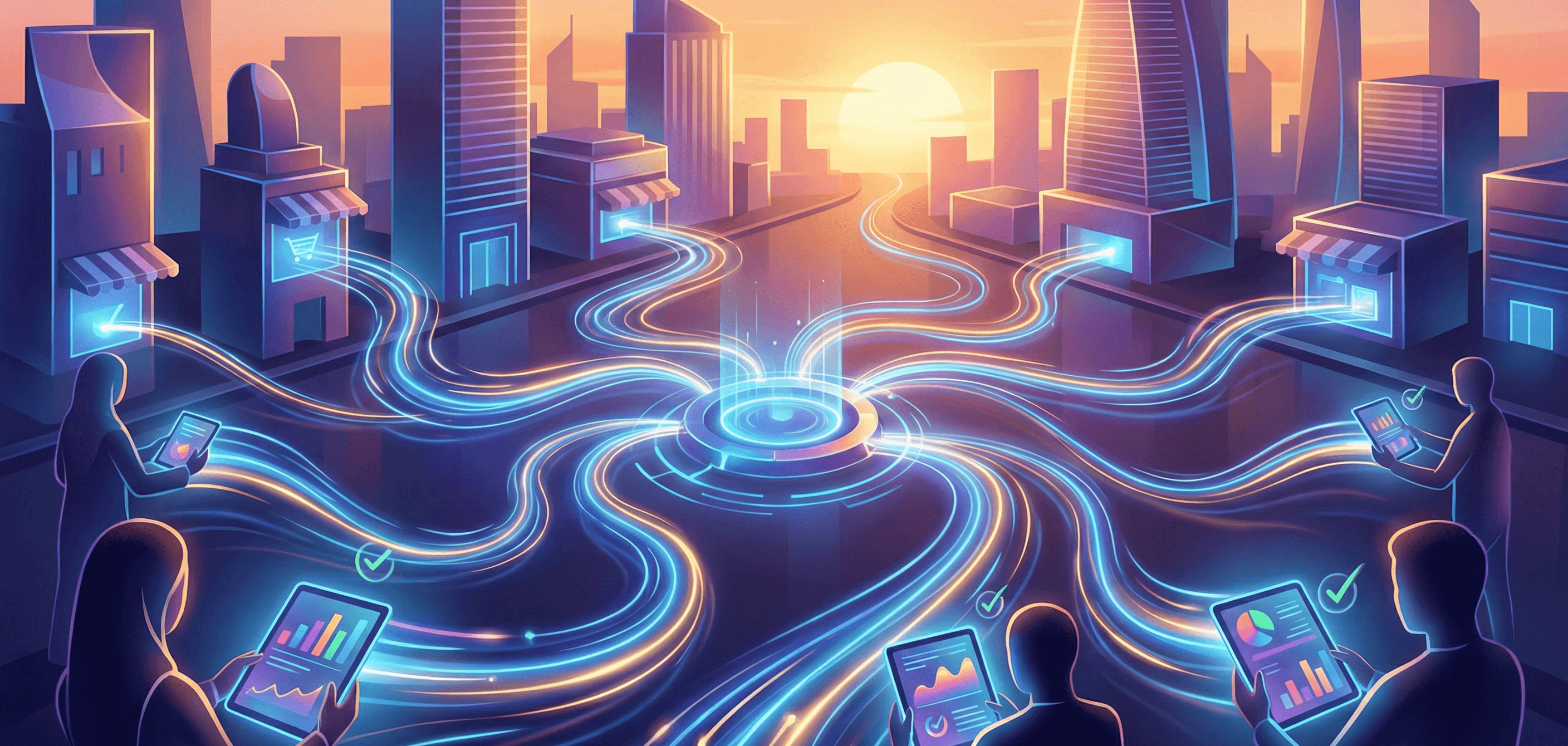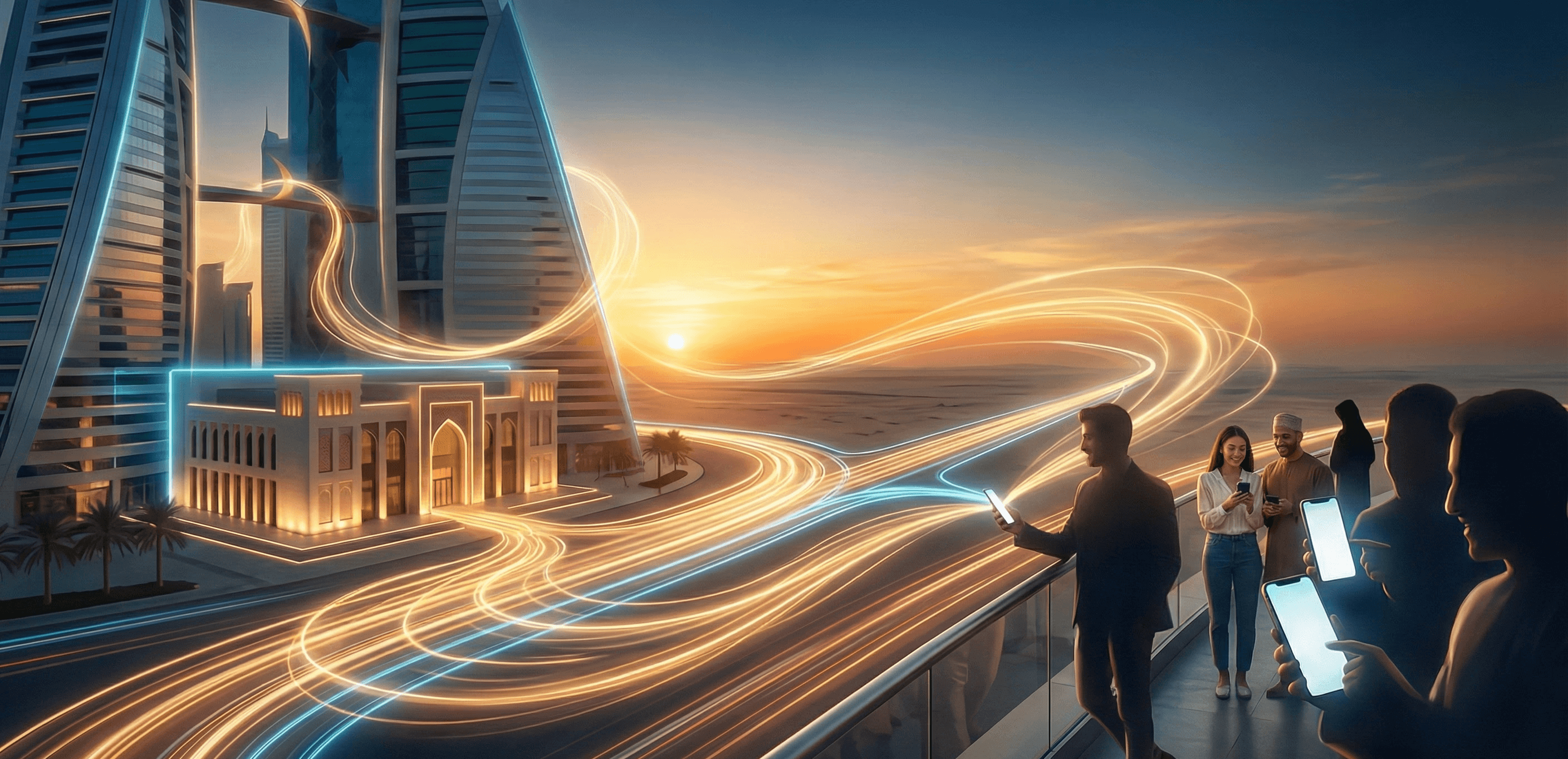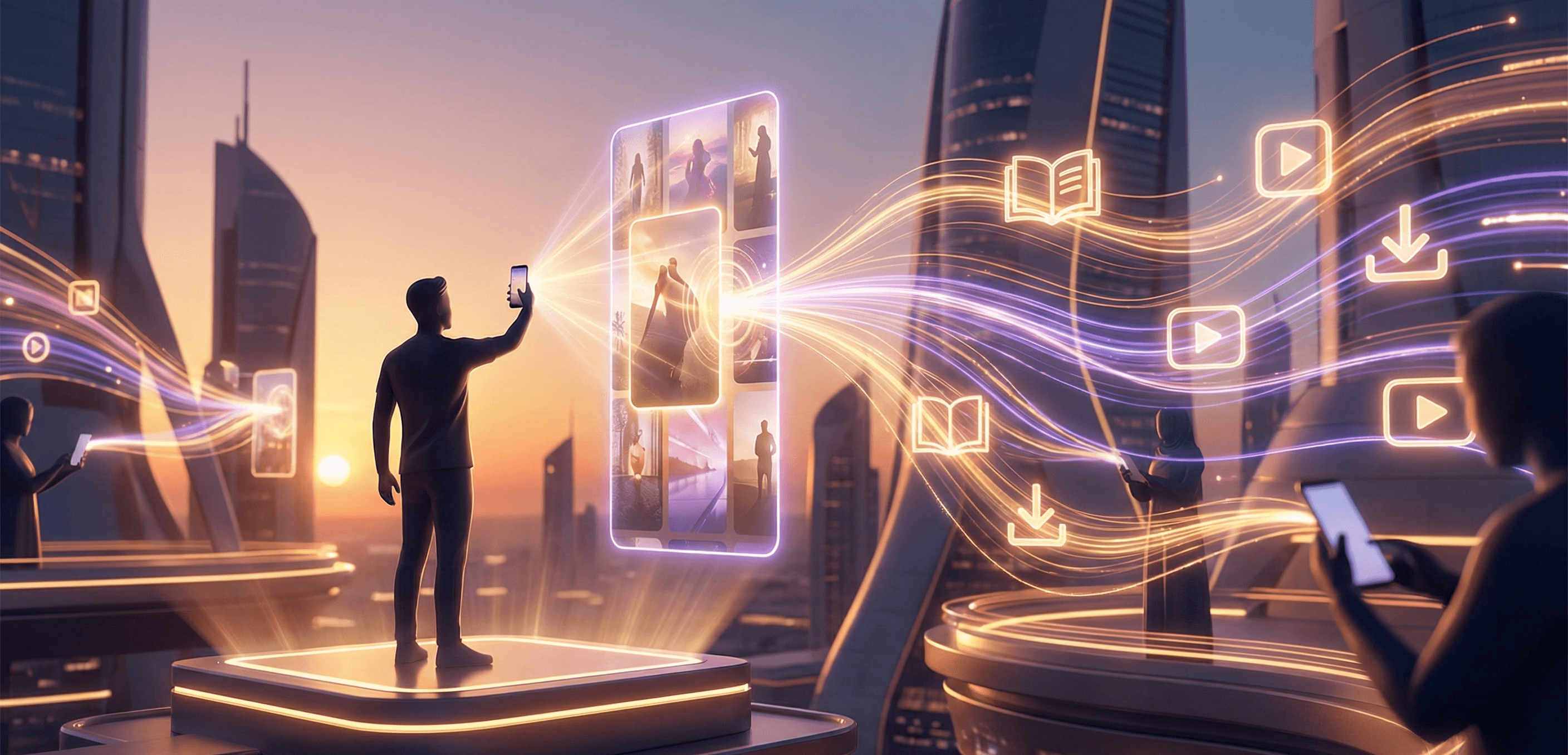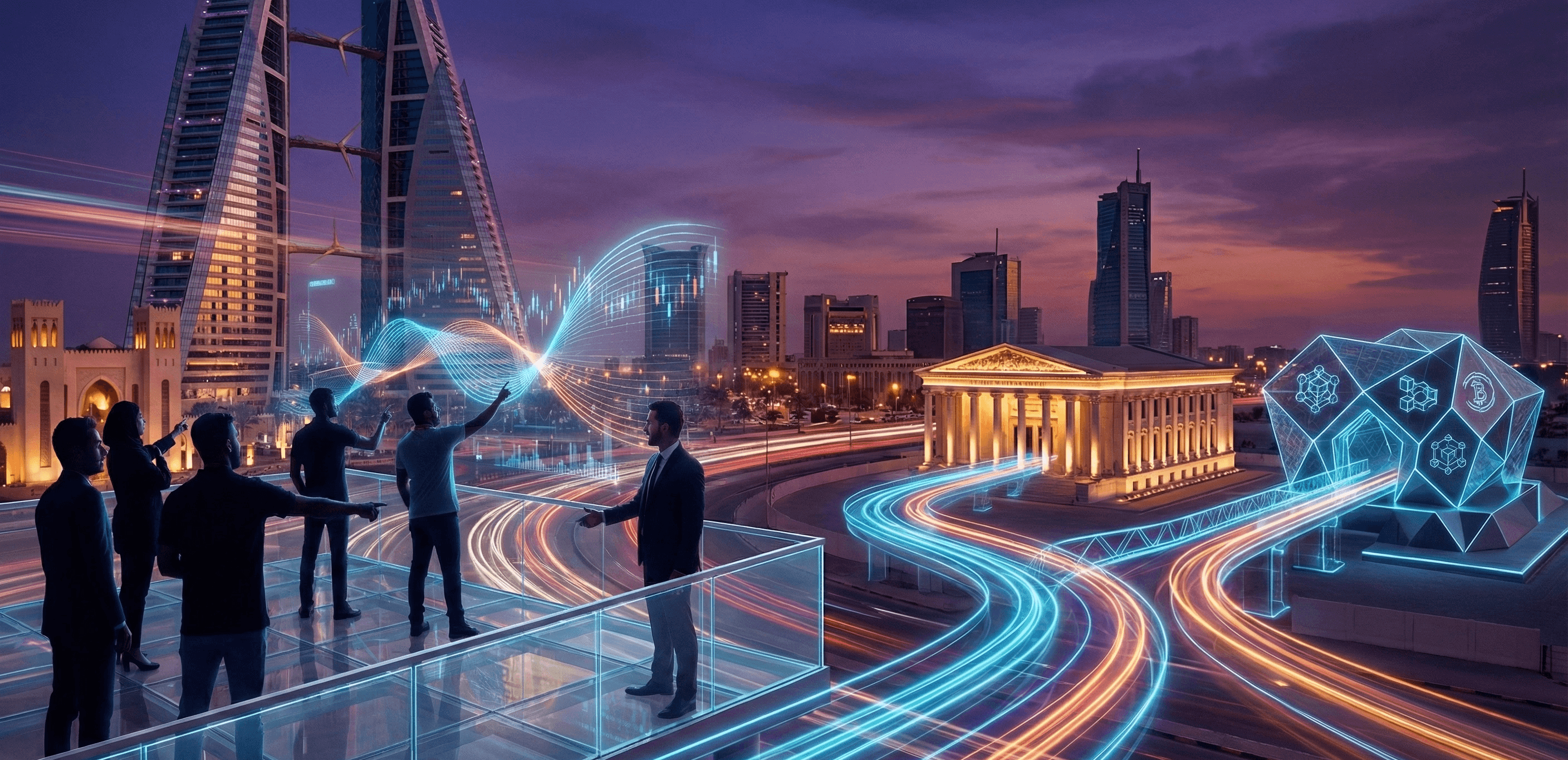Add your business account in BenefitPay and start taking payments
Nov 4, 2025

Bahrain just made it simpler for small businesses to get paid. BenefitPay now includes a Business Account feature, so merchants can add and manage a business bank account directly in the app. The rollout follows a Central Bank of Bahrain directive as confirmed by BENEFIT’s press note, which means fewer detours before you start accepting transfers and QR payments.
“Enhance trust and convenience in payments” is the promise from BENEFIT’s Deputy CEO Yousif Al Nefaiei. It’s not just talk. The Business Account option is purpose-built for individual establishments with a single authorised signatory, with activation subject to bank approval inside the app’s guided flow. For SMEs that used personal accounts to get going, this is a clean way to separate business money and reduce reconciliation stress. See the service FAQ on adding a business account for eligibility specifics.
What changed and why it matters
Before, many micro-merchants waited on separate acquirer setups or stitched together personal accounts and manual logs. Now you can receive Fawri and Fawri+ payments to your business account, view transaction history, and link staff devices for instant payment notifications. BENEFIT’s page sets out the feature set, including consumer-protection and dispute-resolution guidance designed for business flows. Read Fawri+ service details and the Business Account guide.
On momentum, the timing aligns with surging national usage. Benefit's leadership expects BenefitPay to process over BHD 30 billion in transactions in 2025, after topping BHD 27 billion by September. That scale means your customers already know the rails.
Who can use it (and what approvals look like)
This release targets single-owner commercial registrations with one authorised signatory. Setup and activation happen in-app, but the final green light comes from your bank to keep KYC and controls tight. BENEFIT’s page also confirms you can link up to four employee devices to receive payment notifications only, without balance visibility or transfer rights. See eligibility and device-linking FAQs.
Step-by-step: add your business account in BenefitPay
Check your basics are clean. Keep your CR active, your bank’s eKYC current, and BenefitPay updated to the latest version. You’ll save time when your bank reviews the request for activation.
Open the Business Account flow. In BenefitPay, go to More → My Accounts → Business Account, then tap Add business account. Select your bank and confirm that you’re the sole authorised signatory. Eligibility is listed in the FAQs.
Complete bank authentication. The app routes you to your bank’s checks. Approval comes from the bank, not BENEFIT. If names or CR details don’t match, fix those first to avoid loops. Check out the Business Account guide for more context.
Link staff devices for alerts. After approval, head to Business Account → Link wallet on each staff phone. Employees must enable Receive notifications before you can link them. Up to four devices can receive incoming payment alerts. See device-linking steps.
Test a QR and a mobile-number payment. Run a 1-BD Fawri+ test and a QR scan at the counter. Fawri+ moves money in seconds, 24/7. Confirm the alerts and the credit to your business account.
Set your refunds and dispute routine. Use BENEFIT’s consumer-protection and dispute guidance so staff know when to ask the customer’s bank to raise a case. Read Business Account consumer protection.
Start taking payments immediately
With the business account active, you can accept mobile-number, IBAN, and QR payments within the Fawri / Fawri+ ecosystem and map payouts straight to your linked account. For weekends and public holidays, availability keeps improving too. BENEFIT has extended Fawri settlement to weekends and holidays under CBB directives, which reduces “come back Monday” friction for customers paying you by transfer. See the Fawri settlement update.
Reconciliation and team workflows that save you time
Two habits keep books clean. First, have one person download a daily CSV and compare T+0 BenefitPay totals to the T+1 bank statement. Second, label refunds the moment they’re processed so nothing goes missing at month-end. The Business Account page clarifies that employee devices can receive alerts only, not balances, so your admin can control who sees what.
Common snags and quick fixes
“Bank approval pending.” Nine times out of ten, your CR name or signatory ID doesn’t match bank records. Update with your bank, then re-try the Business Account flow. If you still see an error, your bank’s eKYC may be expired.
“Staff aren’t getting alerts.” Each employee must enable Receive notifications in BenefitPay before you link their device under Business Account → Link wallet. You can link up to four devices. See device-linking steps.
Refund or dispute confusion. Customers can’t cancel successful transfers. For duplicate or wrong-amount payments, the customer or merchant should contact their bank to raise a dispute. Keep the consumer-protection section handy for staff.
Founder checklist
Update BenefitPay, verify CR, and confirm you are the sole authorised signatory with your bank.
Complete the Business Account flow and wait for bank approval, then link up to four staff devices for alerts.
Test a Fawri+ transfer and a QR sale.
Write down your refund and dispute routine using the consumer-protection guide.
Do a day-one CSV export and a bank match.
If transfers fall on weekends or holidays, point customers to the expanded Fawri settlement so they know when funds post.
Start today: open BenefitPay, add your business account, and run two test payments so your team can go live with confidence before the weekend.
What's happening?
We'll save you some time, here are the
most frequently asked questions.
Get a head start on everyone else and check out a lot more frequently asked questions.
© 2025 StartUp Bahrain